Haochen Building 2011 function preview: full compatibility and more convenient, to meet the needs of large-scale architectural design As a computer-aided design software, CAD can be used in the field of architectural design because it can effectively reduce the workload of designers. On December 9th, Haochen CAD released “Hachen Building GstarCAD Arch 2011†(hereinafter referred to as Chinese name: Haochen Building 2011). Compared with similar software, the software not only enhances the functional design, but also makes the interface more refreshing and intuitive. Let's take a sneak peek. Fully compatible and more convenient Haochen Architecture 2011, based on GRX/ARX technology and custom object technology development, in addition to the domestic Haochen CAD, can also perfectly support AutoCAD. In addition, it is also fully compatible with all version drawings of Tianzheng Building (TArch3-TArch8), which breaks the barriers to the drawing format of building custom objects and promotes the exchange of architectural drawings in the field of survey and design. Parameterization and information modeling to meet the needs of large-scale architectural design and promote 3D collaborative design Haochen Building 2011, using high-performance computing technology, uses parametric building intelligent components to carry out architectural design, intelligent association between components, and changes and propagation updates to meet the design needs of large-scale buildings. According to the relevant person in charge of Haochen CAD, the outstanding performance compared with similar products in China is that whether it is designing large-scale construction projects or graphic processing under super-large coordinates, Haochen Building 2011 can be easily completed. This is unmatched by Tianzheng. In addition, the software also supports building information model building. After using Haochen Building 2011 to complete the design of each standard layer model of the building, the overall three-dimensional information model can also be generated simultaneously to realize the “what you see is what you get†in the architectural design. This makes it possible to design three-dimensional collaborative design with related professional buildings, and provides a three-dimensional model foundation for the establishment of building information model BIM. Automated and intelligent, greatly improving design efficiency Haochen Building 2011 has a complete flat-section design function, automatic building wall components such as wall-column windows, and automatic integration of wall junctions, without the need to manually repair the corners, completely automatic processing. According to the tester's feedback, Haochen Building 2011 can provide a wealth of construction drawing functions. From grids, walls, columns, doors and windows, stairs, roofs, balconies, steps to dimensioning, grid marking, coordinate marking, elevation marking, text, tables; from plan, elevation, section to component detail, ho Chen Building 2011 can be easily drawn and generated. The intelligent component technology widely used in Haochen Building 2011 makes its building components take into account the intelligence and flexibility, and greatly enhances the design efficiency to support the design and 3D modeling of various complex building components. Haochen CAD introduced that intelligentization is one of the important features of Haochen Architecture 2011. A modification, update everywhere, no need to repair the corners and other manual repair operations, component updates are all done automatically. The use of intelligent technology frees architects from the cumbersome drawing work, allowing them to focus more on the design process. User-friendly design - rich interface and rich functions In addition to technical improvements, Haochen Building 2011 operates in accordance with the habits of domestic architects. The aesthetic and humanized features of the software interface are also popular among trial users. It is understood that Haochen Building 2011 adopts a new outlook style true color toolbox design in software interface and basic operation. The function is rich and classified more directly, and also supports personalized customization. Proper clamping is critical to efficiency. This is especially true for metallographic cutting of large workpieces. Cutting Clamp,Saw Straight Edge Clamp,Saw Guide Clamp,Universal Miter Saw Clamp TROJAN (Suzhou) Technology Co., Ltd. , https://www.trojanmaterial.com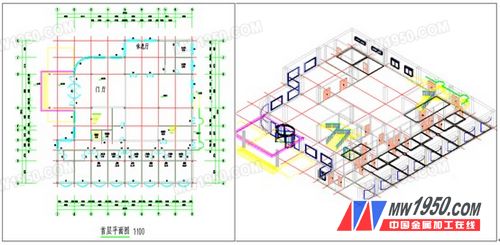
Haochen Building 2011 two-dimensional graphics synchronization generation Previous page 1 2 Next page
If the clamping tool used is not appropriate, the time required to clamp large workpiece will be greatly increased, affecting the subsequent cutting process, the loss is not worth the gain. Worse, large artifacts are more likely to move if they are not clamped. This means extra holding time for cutting or, worse, damage to the sample.
Solution: Use a better or customized gripper tool
If you work with large artifacts frequently, make sure you have a good range of gripper tools to choose from, because having the right tools on hand can save a lot of time.
If you often work with similar-shaped artifacts, custom clamping tools are by far the most efficient choice. Custom clamping tools not only save you time, but also ensure consistency between the sample and the cutting wheel, reducing the risk of cutting wheel deflection, thus ensuring an easily reproducible process.