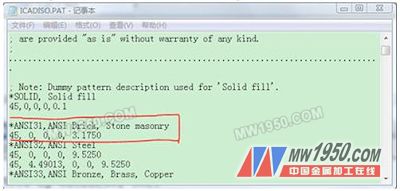When drawing, we often fill certain areas with certain patterns, that is, "pattern fills", to distinguish the components of a region and its constituent materials. For example, when we draw concrete walls, You need to use pattern fill. The function of pattern filling in the Zhongwang CAD system is realized by executing a HATCH (fill) or BHATCH (Boundary Fill) command. Some of the forms provided by Zhongwang CAD are located in the ICAD.pat file under the Suport folder, which can be opened with any text editor. The pattern is composed of one or more lines of pattern. Zhongwang CAD has no limit on the number of straight lines. The lines of each pattern are equal to each other and the lines are the same. Therefore, such a pattern line is uniquely determined as long as the orientation of the one reference pattern line in the pattern line, the line type, and the relative position of the adjacent parallel line to the reference line are determined. In Zhongwang CAD, the orientation of the reference pattern line is determined by three parameters, namely the starting point of the reference line (dx, dy) and the angle A between the reference line and the X-axis (counterclockwise is positive). The definition of the reference pattern line is exactly the same as the definition of the general line type, so it can be undefined when the line type is a solid line. After the reference pattern line is determined, the relative position of the adjacent parallel lines to the reference pattern line is determined by two parameters, that is, adjacent parallel lines. The starting point is the starting point of the reference pattern line, the distance in the length direction of the line (dl) and the distance between the parallel lines (ds). We still take the ANSI31 of the ICADISO.PAT file that comes with Zhongwang CAD as an example, and take out the ANSI31 pattern file. The first line is the asterisk plus the description of the pattern name and pattern. The next two lines are the specific content of the pattern. There can be one or several lines in the format A, dx, dy, dl, ds[ Parameters], examples vs. format, you can easily see how the two lines in the pattern are drawn. If you feel that the graphics provided by the ICADISO.PAT file are not rich enough and ideal, you can customize the pattern yourself or modify the original pattern directly. The process of developing a fill pattern for Zhongwang CAD is closer to the definition of a composite line type, but it is a bit more complicated. However, with the previous foundation, I believe that it is not difficult to grasp the essence. The newly defined pattern can be added to the library file ICAD.PAT or saved separately in a file. When saving a pattern separately, the file name must be the same as the pattern name. After figuring out the parameters of the pattern file, we can define some new patterns from the new cut. Below we define a triangle pattern, named TRIANGLE, and save it to the TRIANGLE.PAT file. Open Notepad, create a new file, and enter the following code (the last line of code adds a newline): *TRIANGLE,triangle pattern 0,0,0,1,1.732,1,-1 60,0,0,1,1.732,1,-1 120,1,0,1,1.732,1,-1 Save the file as TRIANGLE.PAT and place it in the patterns folder. Next, we use the TRIANGLE pattern to fill a circle for verification. First start the Zhongwang CAD, draw a circle, and then execute the "Pattern Fill" command in the "Drawing" menu to open the "Boundary Pattern Fill" dialog box. Select the "Custom" option in the "Type" list, select the TRIANGLE.PAT file from it (as shown below), click the "OK" button to close the dialog box. Next page Aluminium Oxide,Alpha-Alumina,Grade Aluminium Oxide Co., Ltd. , http://www.chaluminumhydroxide.com